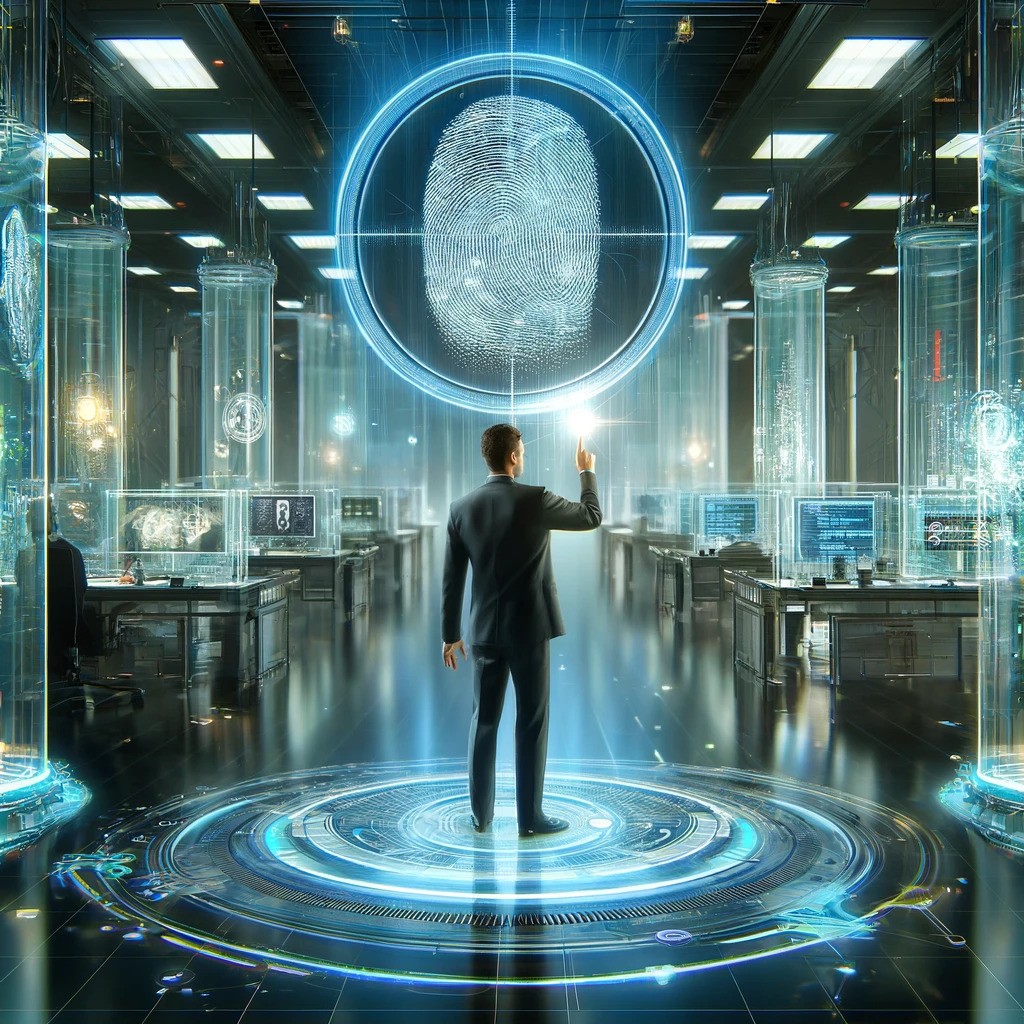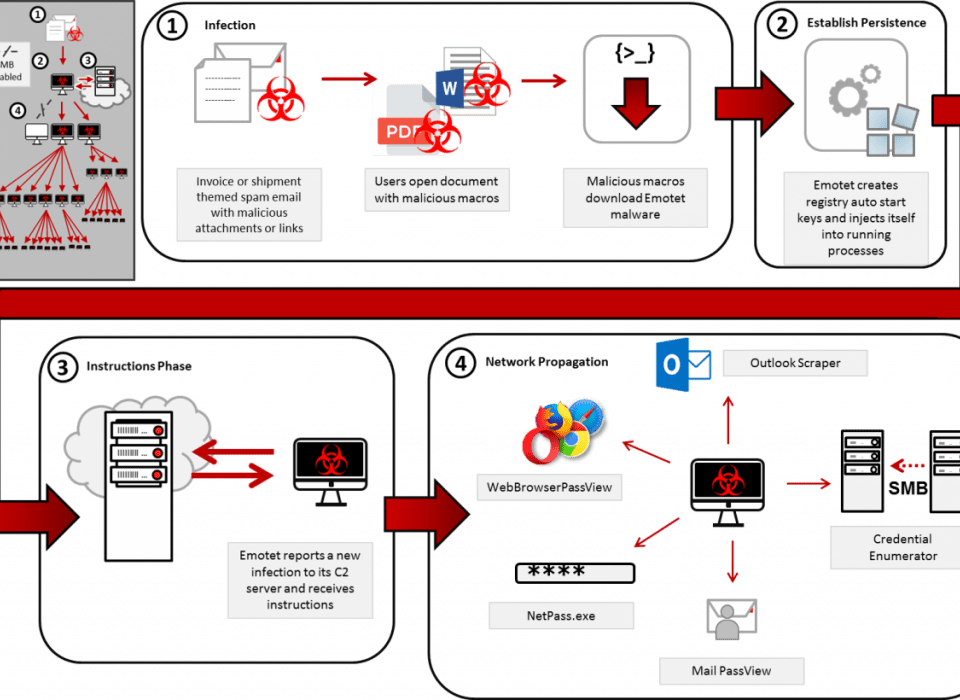Introduction to Email Security
In today’s digital age, email security is more important than ever. With cyber threats on the rise, protecting your email communication ensures that your personal information remains confidential. One effective method to secure your email is through encryption. But how exactly does one send an encrypted email, especially in popular email clients like Outlook?
Understanding Encryption
Encryption is the process of converting information or data into a code, especially to prevent unauthorized access. When an email is encrypted, its contents are hidden from everyone except the sender and the recipient.
Why Use Encrypted Emails?
Encrypted emails protect sensitive information from being intercepted by hackers. This is particularly crucial for businesses that share confidential data like financial reports, legal documents, or personal information of employees and clients.
How Do I Send an Encrypted Email in Outlook?
Sending an encrypted email in Outlook might sound complicated, but it’s quite straightforward once you get the hang of it. Here’s how to do it step by step.
Step 1: Setting Up Encryption
– Pre-requisites for Encryption
Before you can start sending encrypted emails, there are a few things you need. Both the sender and the recipient must have a mail application that supports the S/MIME standard, and both parties need a digital ID (also known as a digital certificate) to encrypt or decrypt emails.
– Obtaining a Digital ID
To send an encrypted email in Outlook, you first need to obtain a digital ID from a certifying authority (CA). This digital ID lets Outlook know that your emails are secure. Setting up a digital ID involves verifying your identity with the CA, after which you can install the ID in Outlook.
Step 2: Composing Your Encrypted Email
– Writing the Email
Once your digital ID is set up, compose your email as usual in Outlook. Whether it’s a new email, a reply, or a forward, the process of encryption remains the same.
– Applying Encryption
After composing your message, go to the “Options” tab in the message window. Here, you’ll find the “Encrypt” button, which might also be labeled as “Encrypt with S/MIME” depending on your Outlook version. Clicking this button encrypts your email.
Additional Tips for Email Encryption
– Sending Encrypted Emails to Non-Outlook Users
If the recipient doesn’t use Outlook, they’ll still need a mail application that supports the S/MIME standard to view the encrypted email. Additionally, you must share your public key with them, which is part of your digital ID.
– Managing Your Digital ID
Keep your digital ID secure and back it up if possible. If you lose access to your digital ID, you won’t be able to decrypt emails sent to you with that ID.
Why Choose SpyderMail for Your Email Security?
As a managed spam filtering business, SpyderMail goes beyond just encryption. We offer comprehensive email security solutions that protect against spam, phishing, and other cyber threats. Our advanced filtering algorithms ensure that your inbox remains free from unwanted emails, providing an additional layer of security.
Email encryption is a vital part of maintaining your digital security. By following the steps outlined above, you can easily send encrypted emails through Outlook, ensuring that your confidential information remains protected. For businesses looking for a robust email security solution, SpyderMail offers the expertise and tools necessary to keep your communication secure and spam-free.
FAQs
Do both the sender and recipient need a digital ID for encryption? Yes, both parties need a digital ID to encrypt and decrypt emails.
Can I send an encrypted email to someone who doesn’t use Outlook? Yes, but the recipient’s email application must support the S/MIME standard.
How do I obtain a digital ID? You can obtain a digital ID from a certifying authority (CA) that issues digital certificates.
What happens if I lose my digital ID? If you lose your digital ID, you won’t be able to decrypt emails sent with that ID. It’s important to keep it secure and backed up.
Why is SpyderMail recommended for email security? SpyderMail offers comprehensive email security solutions, including advanced spam filtering and protection against cyber threats, ensuring your email communication is secure.